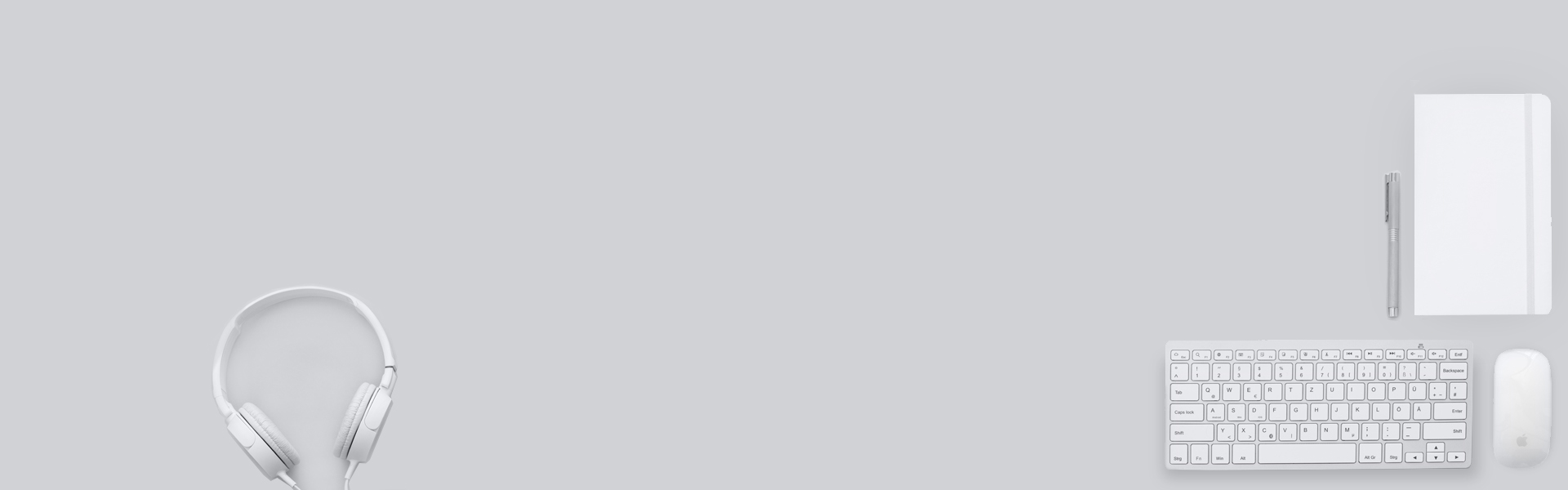Flower+Celery+Django
Overview
The Flower and Celery Test Website is a comprehensive RESTful API project that I developed during my work experience at Sorin Investment Group. This project served as an experimental playground to delve into the capabilities of Django, Celery, and Flower. It showcases the power of these technologies in the realm of asynchronous task processing and efficient background task management.
You can see the project code along with the work report on GitHub.
Key Features
- Asynchronous Task Processing The project leverages Celery, a distributed task queue, to handle time-consuming and resource-intensive tasks in the background. This allows the website to maintain responsiveness and scalability even when dealing with computationally intensive operations.
- Flower Monitoring We integrated Flower, a real-time web-based monitoring tool for Celery, into the project. Flower provides insightful metrics and visualizations, making it easier to monitor task execution, track performance, and troubleshoot issues.
- RESTful API The project is built as a RESTful API, providing a standardized and efficient way to interact with the application programmatically. This design makes it versatile and ideal for integration with other systems and applications.
- Scalability and Efficiency By harnessing the combined power of Django, Celery, and Flower, the website demonstrates how to efficiently manage background tasks and optimize the use of computing resources. This is particularly beneficial for applications that need to handle concurrent and resource-intensive operations.
- Learning and Experimentation For developers interested in exploring the capabilities of Django, Celery, and Flower, this project serves as an educational resource. It includes code examples, configuration settings, and best practices for getting started with asynchronous task processing.
Getting Started
To run the Flower and Celery Test Website on your local machine, follow these steps:
Clone the Repository: Clone this repository to your local environment using Git.
Create a Virtual Environment: Set up a virtual environment to manage project dependencies. Activate it.
Install Dependencies: Use pip to install the required Python packages listed in the requirements.txt file.
Configuration: Configure your database settings, Celery settings, and Flower settings as needed.
Database Setup: Run database migrations to create the necessary tables.
Run the Application: Start the Django development server and Celery workers.
Access the API: Open your web browser or use a tool like curl to interact with the API.
Contributions
Contributions to this project are welcome! If you have ideas for improvements, new features, or encounter any issues, please feel free to open an issue or submit a pull request.